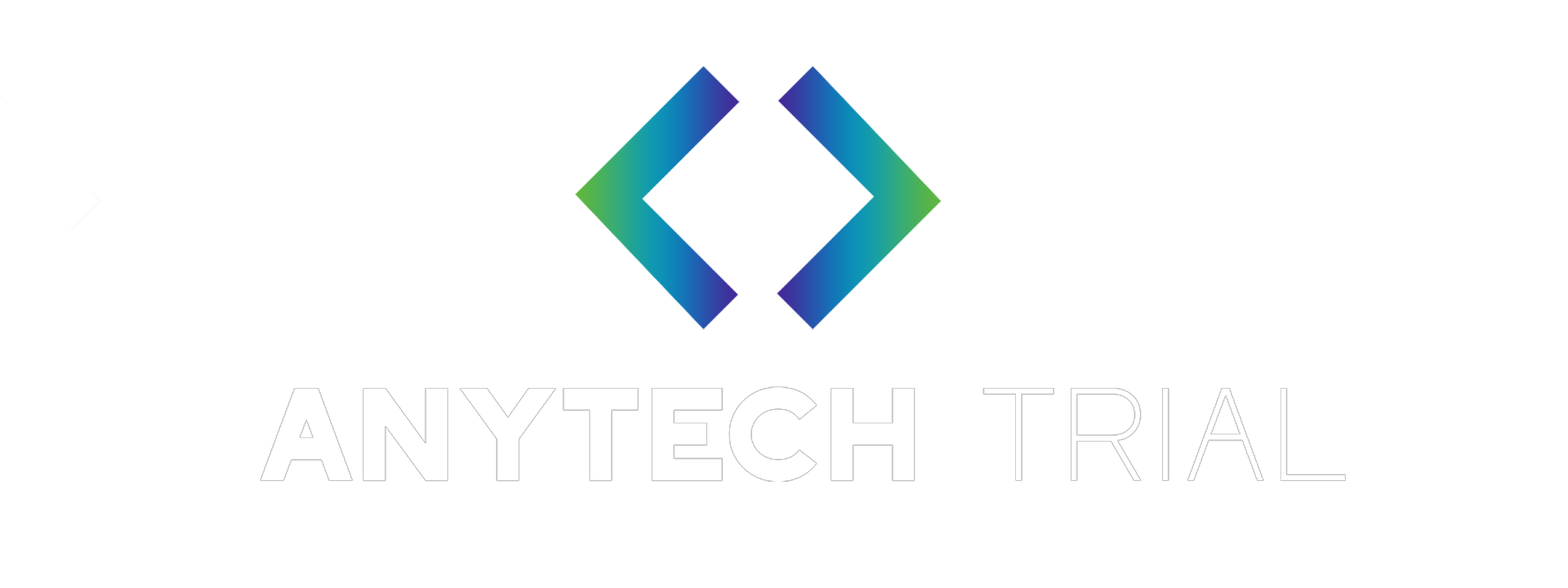SonyLIVOverview, Comparison, & Features
Overview, Comparison, & Features
Sony Liv OTT app is a video-on-demand service from Sony Pictures Networks India Pvt. Ltd. The catalog of this streaming platform is different from Disney+ Hotstar, Zee5, Netflix, and Prime videos on amazon, among others. SonyLiv OTT app titles include original TV shows and movies such as Scam 1992, Sony and SAB TV shows at TV time, exclusive blockbuster movies, Hollywood TV shows, and a wide range of sports content ranging from TEN Sports live TV to packaged telecasts of WWE, UFC, the UEFA Champions League and other sporting events. Most of these contents are behind a paywall that restricts them only to paid subscribers.
First lets understand what to expect from this software in a general overview.
Features:
SonyLiv original TV shows and movies.
All live sports and TV channels
Live events of WWE
- Blockbuster Indian movies
- Kids content + KBC play along
- No ads
- Offline download
- Latest international shows
Pros:
Sony Liv OTT ap provides availability of widely followed Indian sports channels, more than 40,000 hours of SET content, and 700+ movies will leave viewers spoilt for choice when it comes to consuming content.
Both SonyLIV’s website and mobile app have simple interfaces and can be operated without requiring expert knowledge.
Sony Liv allows a wide variety of genres available, including music channels.
No subtitles are available, which is a significant disadvantage.
There are no options to select appropriate video quality as streaming will take place automatically depending on an Internet connection.
Currently, you can control the video player only with a mouse. The FAQ section on the SonyLIV website states that player control options will be available in a future version of the app.
1. Sony Liv Premium plan
Starting with the Sony Liv OTT app premium plan, it’s available with monthly, semi-annual, and annual memberships. These memberships accompany with similar benefits and catalog of content, including live sports, TV channels, Sony Liv original TV shows and films like Scam 1992, and Hollywood movies. The plan also supports offline download, up to 5 profiles, and no ads (except in live TV channels).
2. Sony Liv Special+ plan
Sony Liv OTT app Special+ subscription plan loses a bunch of benefits you get with the premium account such as Live sports and original TV shows and movies, but you do get an ad-free access to Sony and SAB shows at TV time, Indian blockbuster films, and more.
Why choose SonyLIV?
Sony liv OTT app is one of the leading Internet TV providers in India, with an extensive offering of live sports and an easy-to-use website and mobile app. Most TV shows are free to watch, albeit ad-supported. The biggest advantage is that the low cost, with the annual membership which is out there at low cost. If you are a sports buff or an avid follower of popular TV shows like Kaun Banega Crorepati or Dus Ka Dum, then you can consider signing up for a membership with SonyLIV. SonyLIV are often viewed altogether in all countries. Sony Liv app is available on both Google Play Store and App Store for Android and iOS users respectively. The streaming service also supports web browsers and a number of smart TV OS out there including LG’s WebOS. Sony Liv app is additionally available for Amazon Firestick.
Pricing:
| SONY LIV SUBSCRIPTION PLANS | PLANS/VALIDITY |
| Sony Liv free plan | Free |
| Sony Liv WWE network plan | $4.99/ Year |
| Sony Liv special plan | $2.74/Year |
| Sony Liv special+plan | $5.48/Year |
| Sony Liv Premium plan | $4.99/month $9.60/six months $13.72/year |
3. Sony Liv Special plan
Sony Liv Special plan includes all an equivalent titles because the Sony Liv Special+ plan, but you’ll be served with ads.
4. Sony Liv WWE network
As the name would suggest, the plan is centered on WWE fans. The Sony Liv WWE network plan companies Live WWE events, NXT , and PPV'S, unrestricted access to the entire WWE library, and exclusive WWE series, documentaries, and biographies.
Try Sony LIV For Free
FAQs
Compare All Top OTT Platform
Top Most Popular OTT Software
Discover the Best Personal Entertainment Software